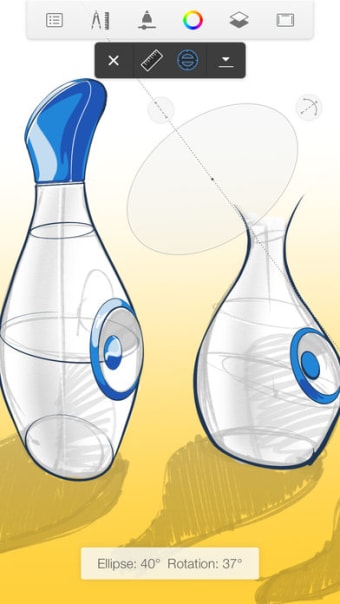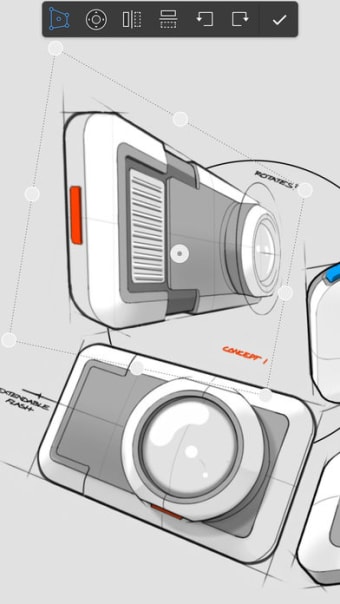Free mobile illustration app
Autodesk Sketchbook is a free digital painting and illustration app owned by Sketchbook, Inc. Designed for expressive drawing and generating concept sketches, this program is capable of creating flipbooks and animations and supports multiple layers, allowing you to work with Adobe Photoshop (.PSD) format.
Top Recommended Alternative
Largely similar to its PC version SketchBook Pro, the Autodesk SketchBook also features rules, the use of preset and customized brushes, and canvas modification. This mobile version, however, packs the best from its other versions and fits it into your mobile phone, allowing you to make powerful graphics and design content anywhere.
Covering the entire creative process
Since any creative output starts with an idea, the SketchBook is designed to cover all parts of the creative process. The app has a variety of tools to cover the different needs of its artists. From quick concept sketches to fully detailed and animated works, this is an app you can whip out anywhere and start working immediately, without the need to switch between various apps.
One of its most striking features is the availability of Perspective Guides. Autodesk SketchBook allows you to view and generate your designs in one, two, or three-point perspectives with a snapping toggle, vanishing point lock, and the option to toggle horizon line visibility. Additionally, users can now use Customize, Infinite, and Constrained Grid tools as well as the convenient curve ruler, for drawing those complex curves.
Lastly, all its powerful features come in a neat, intuitive package—making each tool accessible to the users. It optimizes the screen to allow users to see most of their work as it progresses. However, the only limitation for this design app is that the saved project has some discrepancies in terms of quality and dimension compared to the work-in-progress (WIP) seen in the app.
A great art companion
With an intuitive user interface and a workspace that optimizes its device’s engine for quality graphics—all in a free package—Autodesk SketchBook is definitely one of the top apps artists everywhere must have on their devices. It works with a range of file types, offers similar tools with other illustration apps, and comes with a diverse brush palette. This is a recommended app for designers and illustrators.